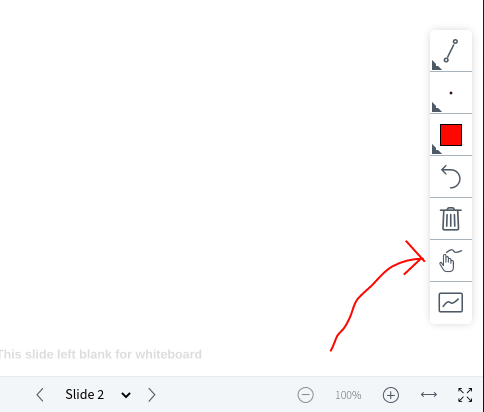cuma
Ocak 19, 2021, 8:49ös
1
Bu siteden yararlanarak bbb.uzemer.net e bigbluebutton kurdum. Bazı optimizayonları da yaptım ama whiteboard da yazma deneyiminden çok memnun kalmadım. Grafik tablet ile diz üstü pc ye yazıyorum. Zoom programında kalem daha akıcı ama bbb de o kadar akıcı değil.
bbb digitalocean da kurulu
muhyal
Ocak 22, 2021, 7:07öö
2
Merhaba,
Maalesef bu şekilde bir optimizasyon şu an mümkün değildir.
cuma
Ocak 24, 2021, 7:29ös
3
Bbb ye alternatif whiteboard yazma deneyimi daha iyi olan açık kaynak bir sistem var mı bildiğiniz
muhyal
Ocak 28, 2021, 2:18ös
4
Açık kaynak kodlu olarak maalesef yok.
mehmet
Ocak 30, 2021, 12:09ös
5
türkiye bir sunucuda test ettiniz mi bu özelliği.
cuma
Ocak 30, 2021, 3:47ös
6
Olur hocam sizin sunucuda test edeyim. Türkiye’deki bir sunucuda test etmedim. Bana özelden test bilgilerini gönderir misiniz
mehmet
Ocak 31, 2021, 9:19ös
7
Selam test etme fırsatınız oldu mu?
cuma
Şubat 2, 2021, 11:21öö
8
Selamlar, evet hocam test ettim teşekkür ederim. Benim digitaloceandan kullandığım sunucu ile hemen hemen aynı. Kalemde gecikme olduğu için tam olarak akıcı yazılamıyor.
Grafik tabletinizin markası nedir?
cuma
Nisan 18, 2021, 7:07öö
10
Wacom intus marka grafik tablet hocam.
muhyal
Nisan 19, 2021, 6:20ös
11
Merhaba arkadaşlar @cuma @Mustafa_Kapuz @mehmet ,
Aşağıdaki güncellemeler 2 gün önce yayınlanan v2.3-beta-4 sürümünde eklenmiştir.
Sürüm bağlantısı:
Geliştirme bağlantıları:
bigbluebutton:develop ← sapsDev:palm-rejection-develop-v2.3
opened 01:55PM - 26 Jan 21 UTC
### What does this PR do?
That PR fixes unintentionally drawing (with the han… d on the whiteboard) while using an active pencil (e.g. Apple Pencil).
As mentioned under the issue #11084 the concept of that fix is to add a new button to switch between:
* accepting all kinds of pointer events (finger and pencil touch allowed)
* accepting only pencil events
Therefore the following changes are needed:
* add a new button to the whiteboard toolbar to switch the palm rejection mode
* include a new icon to the BBB Font for the button
* a pull request to the BBB Font Repo is prepared and we can submit it if needed
* add a message to the button and adapt the `locales/en.json`
* we also add german translation to `locales/de.json`, that they are directly available after merging that into BBB
* save the state of the palm rejection mode in the session storage
* add new event handler for pencil and shape
* these handlers are based on the existing event handlers and adapt them to use pointer events. The pointer events are needed to distinguish finger touch, pencil touch and mouse input.
* the handlers accept finger input only if palm rejection is off (finger touch input is allowed)
* add browser sniffing
* BBB provides palm rejection only, if the browser has implemented pointer events
* if not, there is a fallback to the existing event handlers
The mouse input isn't affected by palm rejection but also uses the pointer event handler.
### Closes Issue
closes #11084
### Motivation
Fixing that problem increases the whiteboard user experience significant because the notes aren't impaired by palm and finger artifacts.
### More
* That feature was tested for BBB v2.2.x on Windows, MacOS, Linux, iOS and Android. For the Browsers Chrome, Firefox, Edge, Opera, Yandex, Safari.
* For BBB v2.3 it was tested on Windows, MacOS and iOS with Chrome, Firefox and Safari.
The tests were done by a test protocol and cover using the pencil and the shape tools on the BBB whiteboard with and without palm rejection. At the beginning we developed on BBB v2.2 and switch then to v2.3.
All tests were successfully. In Windows with Firefox it's necessary to set *dom.w3c_pointer_events.dispatch_by_pointer_messages = true* in the Firefox config. By default that parameter is *false*. That is a known bug in Firefox (https://bugzilla.mozilla.org/show_bug.cgi?id=1487509). If that isn't set *true* all touch events are handled as finger touch. So pencils doesn't work with palm rejection enabled.
opened 04:38PM - 23 Jan 21 UTC
closed 01:54PM - 25 Feb 21 UTC
module: client
**Describe the bug**
On an iPad it isn't possible to write on every point of … the whiteboard.
* There is a vertical line that divides the whiteboard into a left part where you cannot write on and a right part where it's possible.
* But if you're start writing on the right side and paint over that vertical line to the left, it's also possible to write on the left part. The unexpected behavior **only** appears if you try to start writing on the left side.
* There is no difference in behavior if you are using your finger or the Apple Pencil.
There are 3 different cases. These are shown in the attached screenshots.
1. Sidebar with participants & public chat opened:
* It isn't possible to start writing on the left 1/3 part.
2. Only sidebar with participants opened:
* It isn't possible to start writing on the left 1/2 part.
3. Nothing opened:
* The whiteboard works without bad behavior.
**To Reproduce**
Steps to reproduce the behavior:
1. Start BigBlueButton's HTML 5 Client on an iPad (Pro).
2. Activate the pencil function.
3. Try to start writing on the left side of the whiteboard (it's not possible).
4. Try to start writing in the middle of the whiteboard (there is a vertical line from that it's possible, as like in the screenshots).
5. Try to start writing on the right side of the whitebard (it's possible).
**Expected behavior**
It's possible to use the whole whiteboard for writing.
**Actual behavior**
There are parts of the whiteboard where it isn't possible to write (under specific conditions).
**BBB version:**
That was tested and reproduced on:
* https://test23.bigbluebutton.org/ with client build: 1319
* our own BBB with client build: 1312
**iPad:**
- Device: iPad Pro 10.5, Model number: MQDT2FD/A
- OS: iPad OS 14.3
- Browser: (Mobile) Safari
- Version: 14.0.2
**Additional context**
Actually it was only possible to reproduce that behavior on an iPad. With a Mac and on Windows the whiteboard works fine.
**Screenshots**

Çevirisi:
cuma
Nisan 21, 2021, 11:11öö
12
Pc ye windowsun yanına ubuntu kurdum. Ubuntu da bbb kalem sorunsuz takılmadan çalışıyor. Bbb kullanan arkadaşlara ubuntu kurmalarını tavsiye ederim.